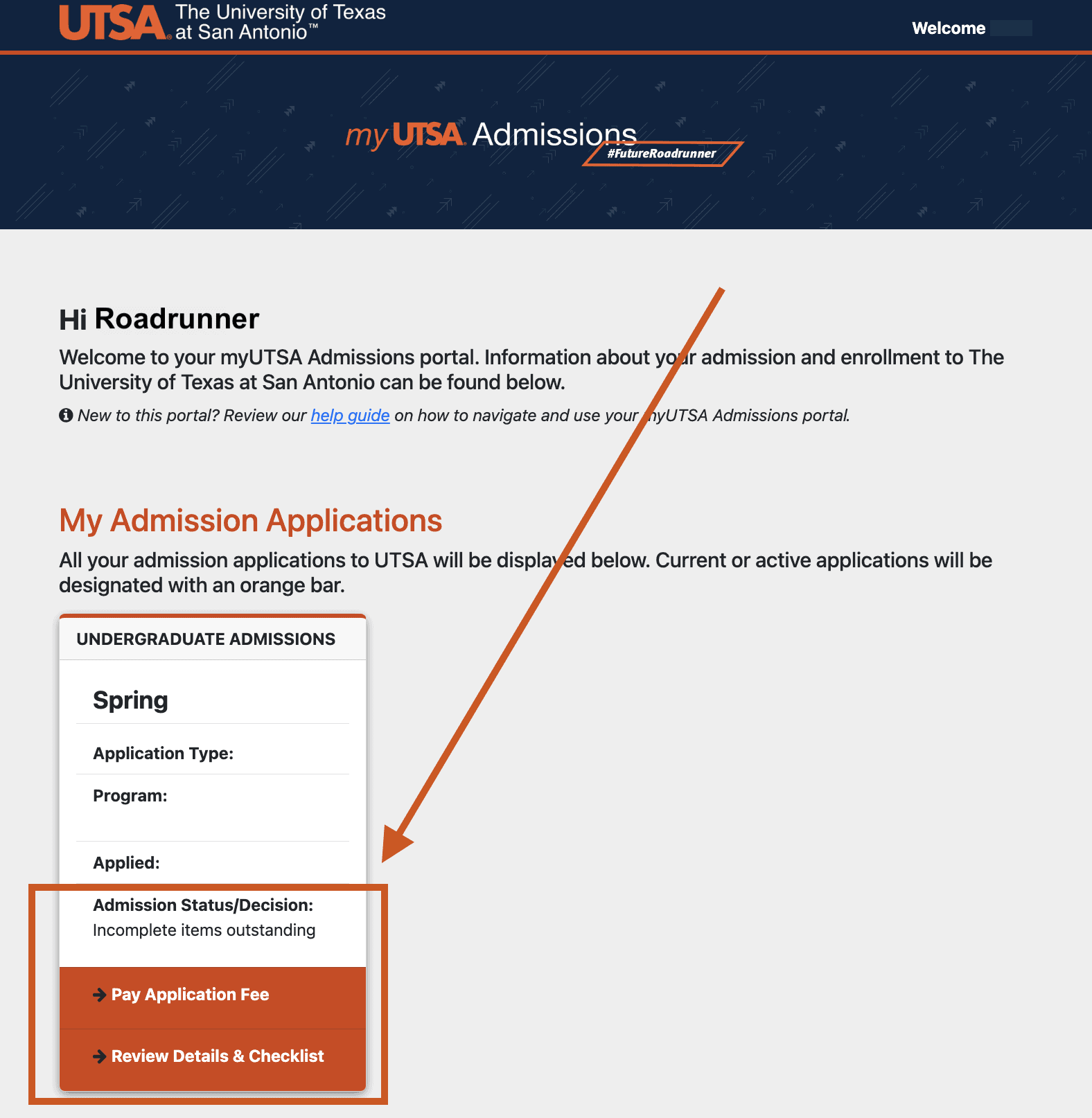You can check your admission status anytime on your myUTSA Admissions portal which allows you to access your application information and see if you’re missing any application items. If you’re admitted to UTSA, you’ll see additional information such as your Rowdy Ready Checklist and academic standing.
Claim Your myUTSA ID
You will first need to activate your myUTSA ID, which serves as your primary student ID at UTSA. You should have received an activation email after your application was received by UTSA.
Once activated, you will use your myUTSA ID and passphrase to log into just about everything here, including your student portal, myUTSA Account. If you need to reset your password/passphrase, visit the UTSA Passphrase Portal.
Check your Admission Status
- Log in to your myUTSA Admissions portal.
- Find your application under “My Admission Applications” section.
- Click on the orange “Review Details & Checklist” at the bottom of the tile to view more information.
Staying in Touch via Email
As an incoming student, we will be using the email address you chose on your admissions application to communicate with you; however, it’s important to note that you will also be provided a UTSA email address. Once you’ve signed up for orientation or registered for classes, UTSA will start to send email communications to your UTSA email address and when you are fully enrolled, all communications will be sent exclusively to your UTSA email address.
How to Access Your myUTSA Account
Your myUTSA ID (abc123) is your primary student ID at UTSA. You’ll need it to log into almost everything here, including your myUTSA Account. To access your myUTSA Account, you’ll first need to activate your myUTSA ID.
Activating your myUTSA ID
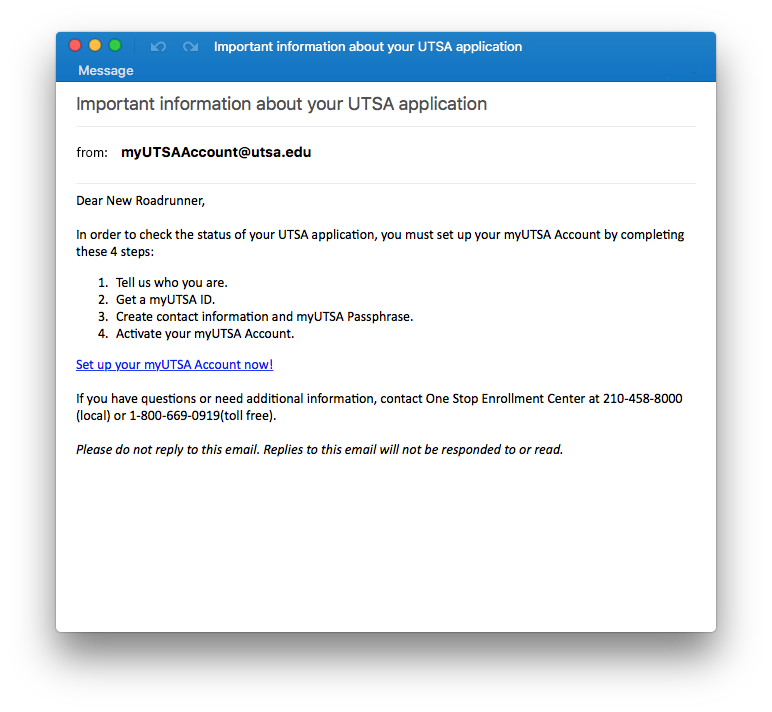
After applying to UTSA, you should receive an email from myUTSAaccount@utsa.edu with a link and instructions to activate your myUTSA ID. Once activated, you’ll use your myUTSA ID and passphrase to log into your myUTSA Account.
I didn’t get an activation email
If you didn’t receive your activation email or need help, contact the One Stop Enrollment Center at 210-458-8000. After confirming your identity, they’ll be able to send you another activation email.
I forgot my password
If you need to reset your password/passphrase, visit the UTSA Passphrase Portal.
I activated myUTSA ID, but I can’t access myUTSA Account
If you’re unable to access your myUTSA Account, click the “Forgot/Reset Passphrase” link on the myUTSA Account page to reset your login information. If you can’t reset the passphrase (because you didn’t set up contact/reset information), contact One Stop Enrollment Center at 210-458-8000 for the link to be re-sent.