Congratulations on your Admission to UTSA Online!
Here are some tips to help you set up your accounts and register for classes:
- Activate your UTSA ID: There is a video in this website that will show you how to activate your UTSA ID. If you have any trouble with it, please let me know.
- Set Up Two-Factor Authentication (DUO): You can also call 210-458-5555 to set it up.
- How to register for classes: See Registration Instructions.
- Review Academic calendars, final exam, and registration schedules.
Check Your Tech
Make sure your computer meets the minimum technology requirements (some are major-specific) to ensure your success in online coursework.
Two-Factor Authentication (DUO)
Two-factor authentication is required to access Financial and Fiscal information in myUTSA Account. Find instructions on setting up Duo Authentication.
Your myUTSA ID (abc123) is your primary student ID at UTSA. You’ll need it to log into almost everything including myUTSA Account, the Air Rowdy wireless network, on-campus computers, Canvas and more.
Activating your myUTSA ID
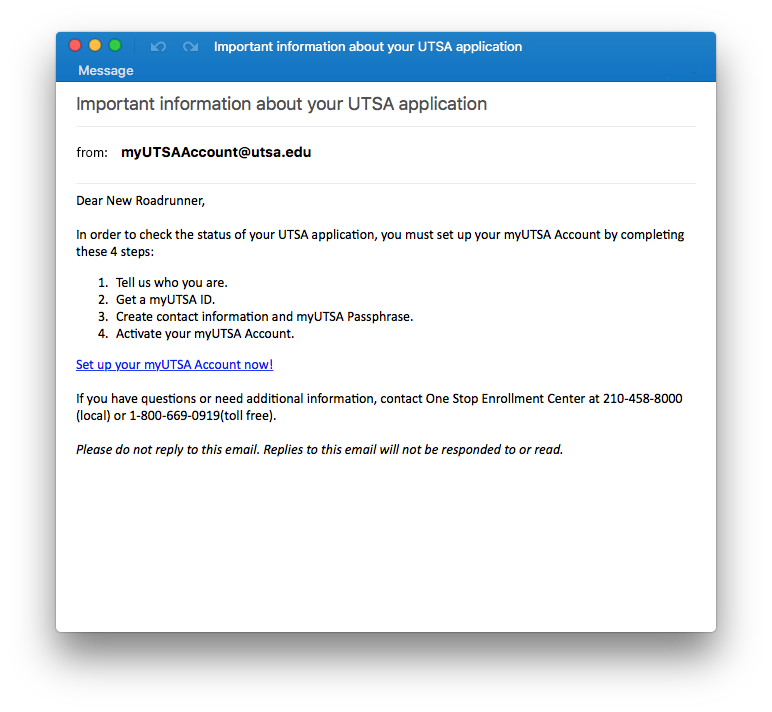 After applying to UTSA, you should receive an email from [email protected] with a link and instructions to activate your myUTSA ID account. Once activated, you will use your myUTSA ID and passphrase to log into just about everything here, including your student portal called myUTSA Account.
After applying to UTSA, you should receive an email from [email protected] with a link and instructions to activate your myUTSA ID account. Once activated, you will use your myUTSA ID and passphrase to log into just about everything here, including your student portal called myUTSA Account.
I didn’t get an activation email
If you didn’t receive your activation email or need help, contact the One Stop Enrollment Center at 210-458-8000. They will be able to resend you an activation email, after confirming your identity.
I forgot my password
If you need to reset your password/passphrase, visit the UTSA Passphrase Portal.
I activated myUTSA ID, but I can’t access myUTSA Account
If you’re unable to access myUTSA Account, click the Forgot/Reset Passphrase link on the myUTSA Account page to reset your login information. If you can’t reset the passphrase (because you didn’t set up contact/reset information), contact One Stop Enrollment Center at 210-458-8000 for the link to be re-sent.
What is myUTSA Account?
myUTSA Account is the student portal that allows you to access most of your student information and academic records at UTSA.
As an incoming student, myUTSA Account will help you:
- Check your admission status
- Check your Rowdy Ready status
- Reserve your Orientation session
- Review and accept your financial aid award
- Register for testing
When you become a current student, myUTSA Account will be your source to:
- Register for classes
- Access Canvas
- Check your grades
- Review any holds on your account
- Pay your UTSA bill
- Apply for graduation
Once a decision is rendered, admitted students must request official transcripts to be sent from their Institution to UTSA. Official transcripts can be received from another institution electronically via SPEEDE, E-Script, National Student Clearinghouse, Parchment, and other Electronic (eTranscript) Exchange systems or emailed directly to [email protected] from the institution. Official transcripts can also be mailed to the address below.
The University of Texas at San Antonio
Office of Graduate Admissions
One UTSA Circle
San Antonio, TX 78249-0616
Submit Your Transcripts and Documents
Contact your Graduate Advisor of Record (GAR) for your program to discuss course registration.
If you don’t know your GAR at this point, please contact Online Graduate Enrollment at [email protected].
Registration Eligibility
Registration usually opens a couple of months before the semester begins and your registration date is determined by your student classification. You will register for your courses in myUTSA Account. Before registration opens, it is best to review your Registration Status, take care of any registration holds, and start planning your schedule.
